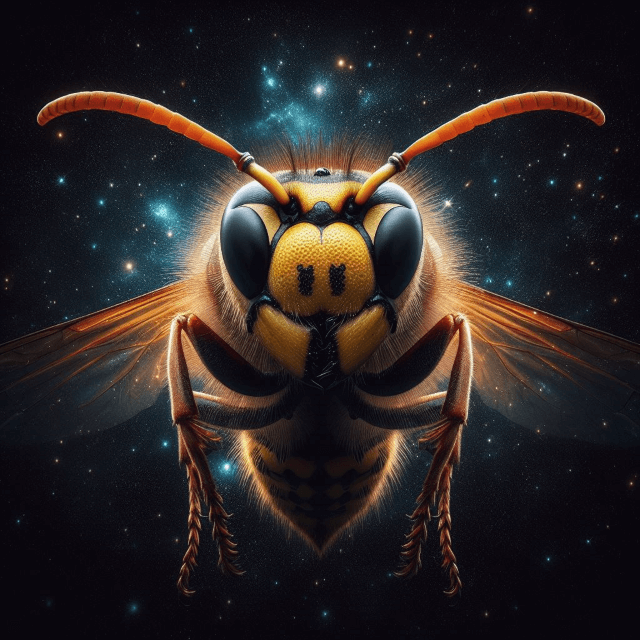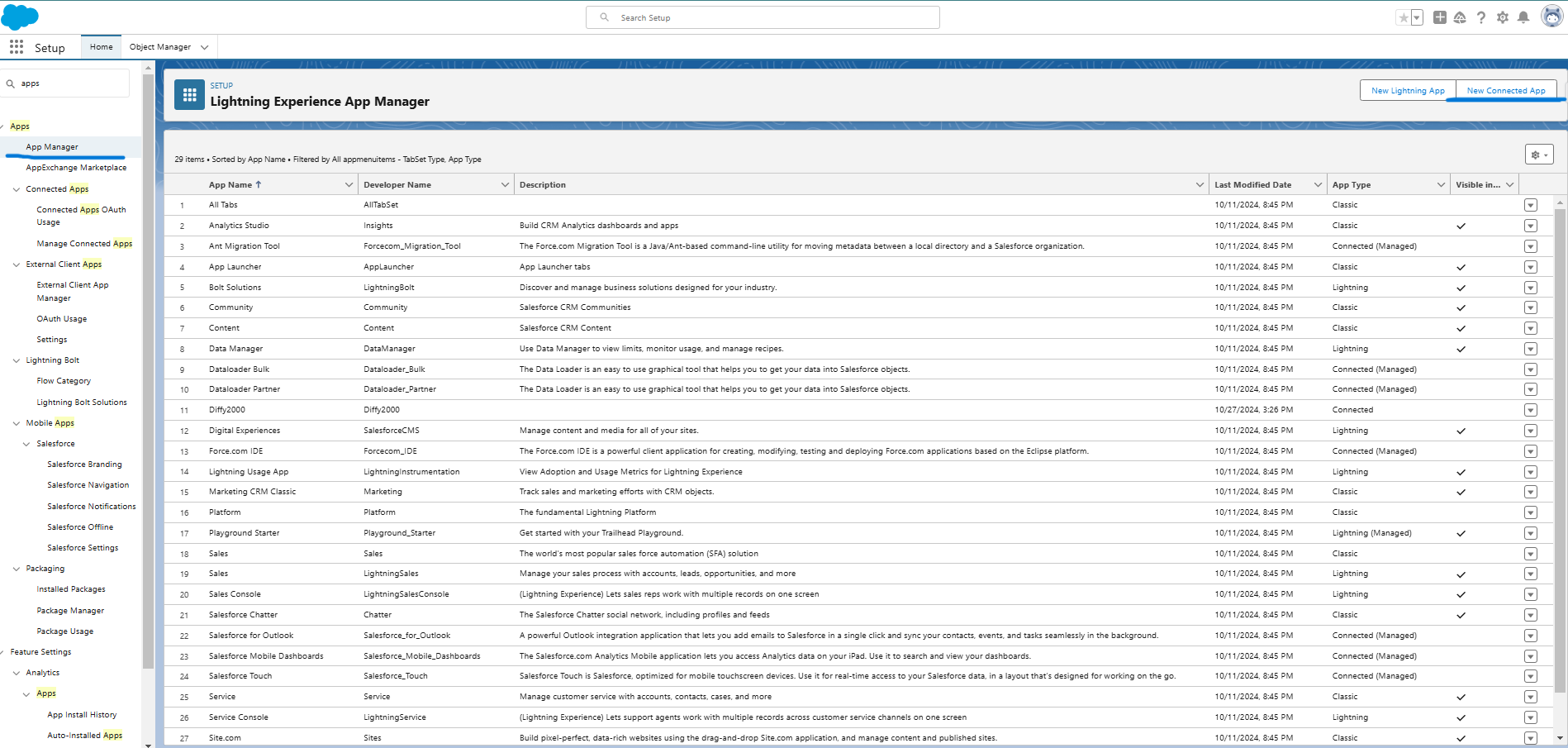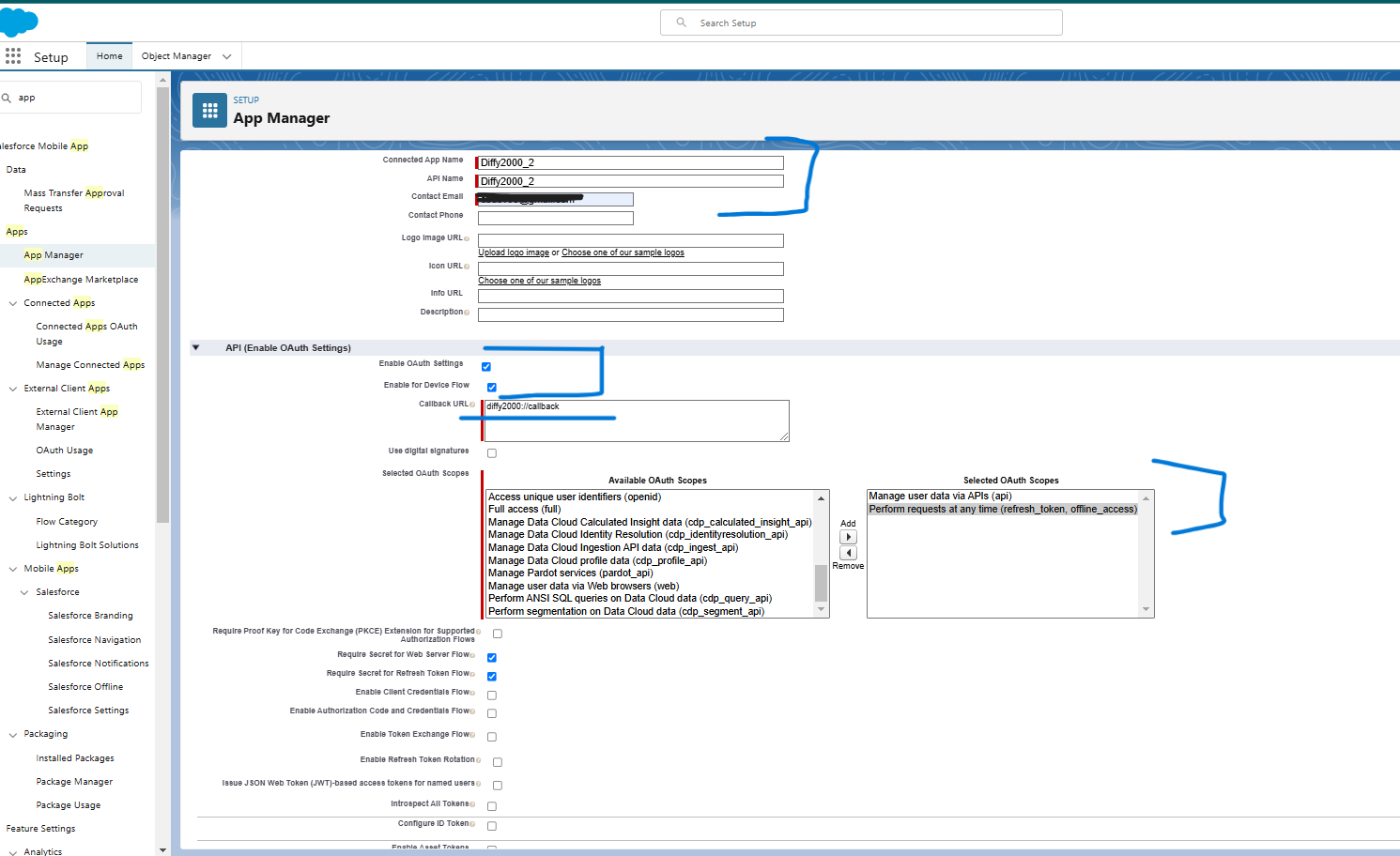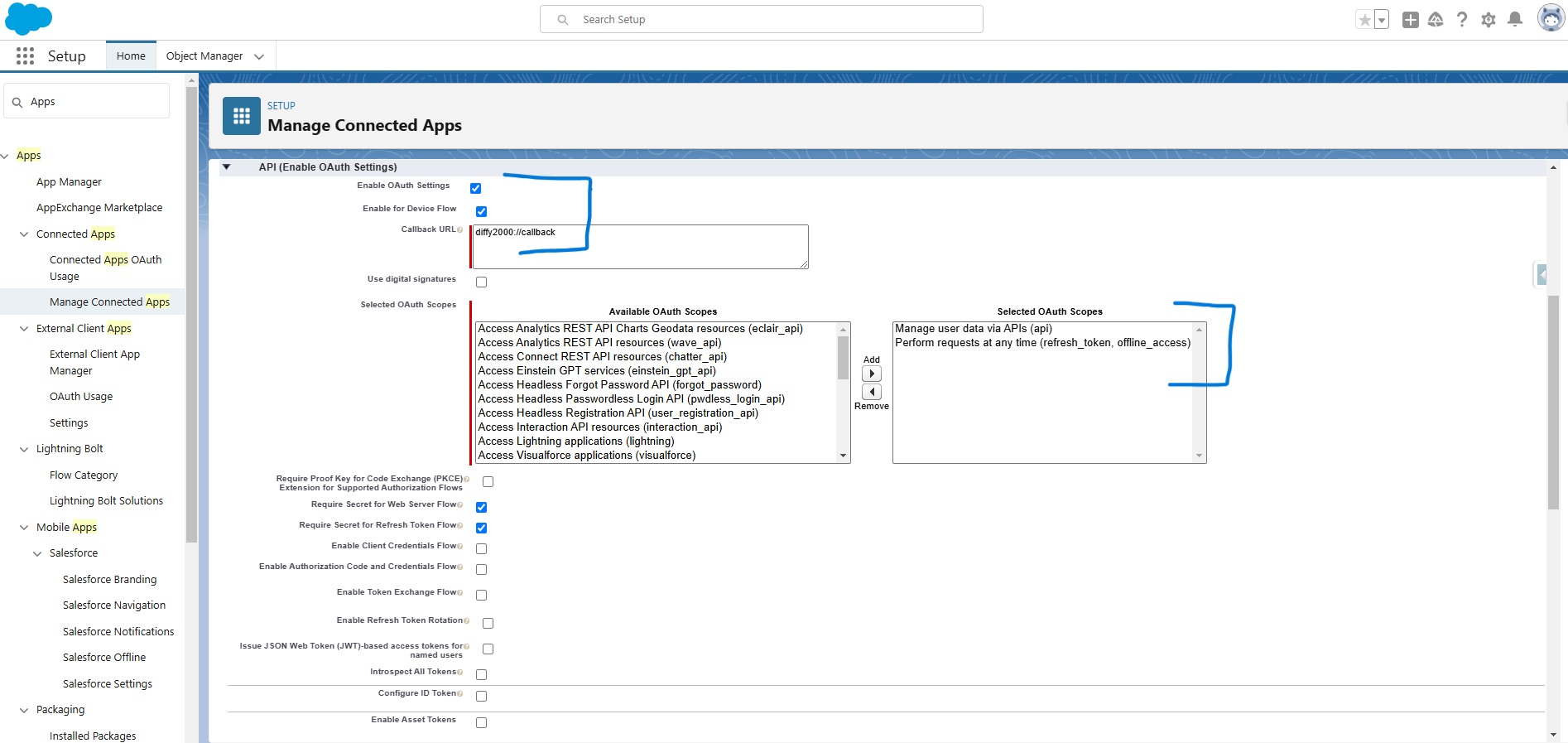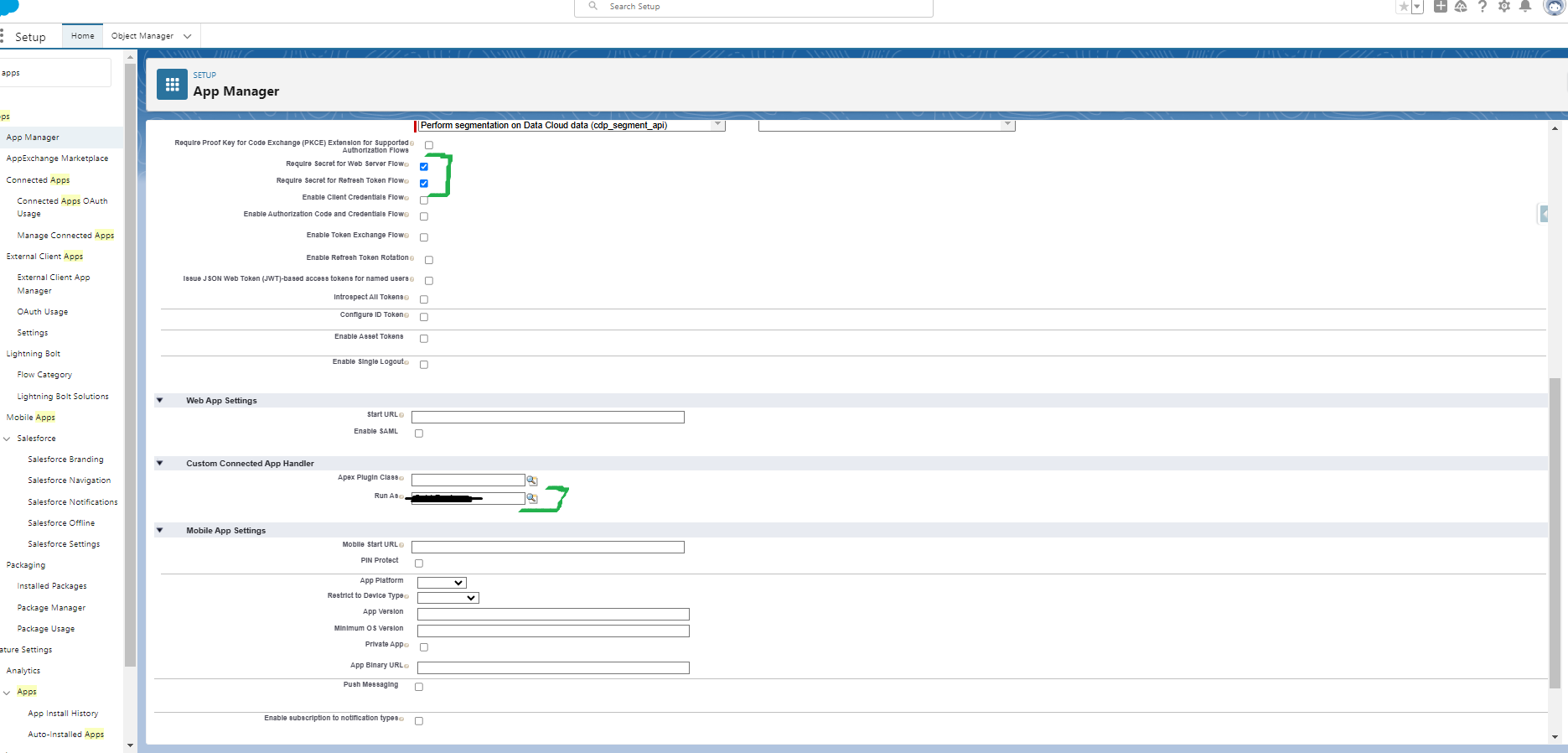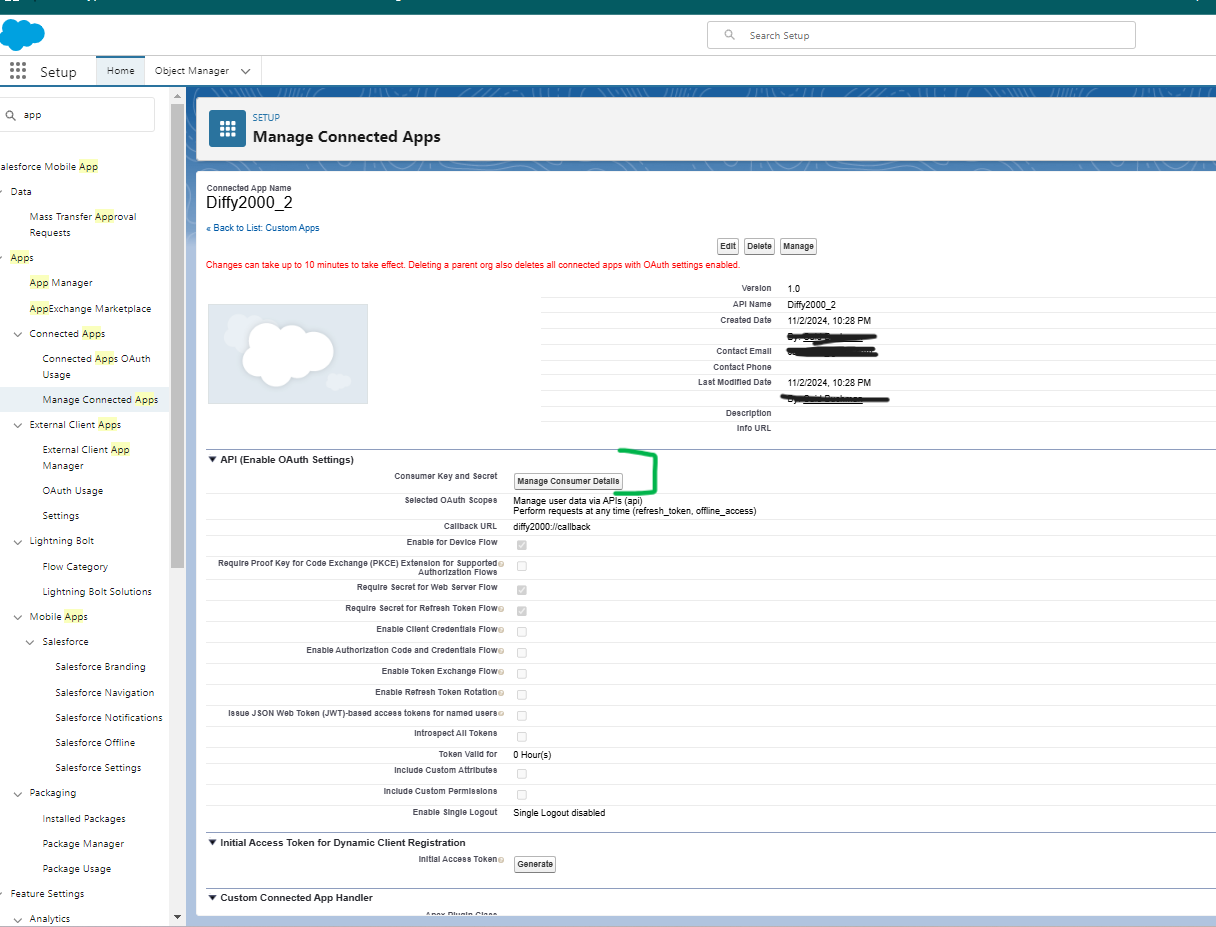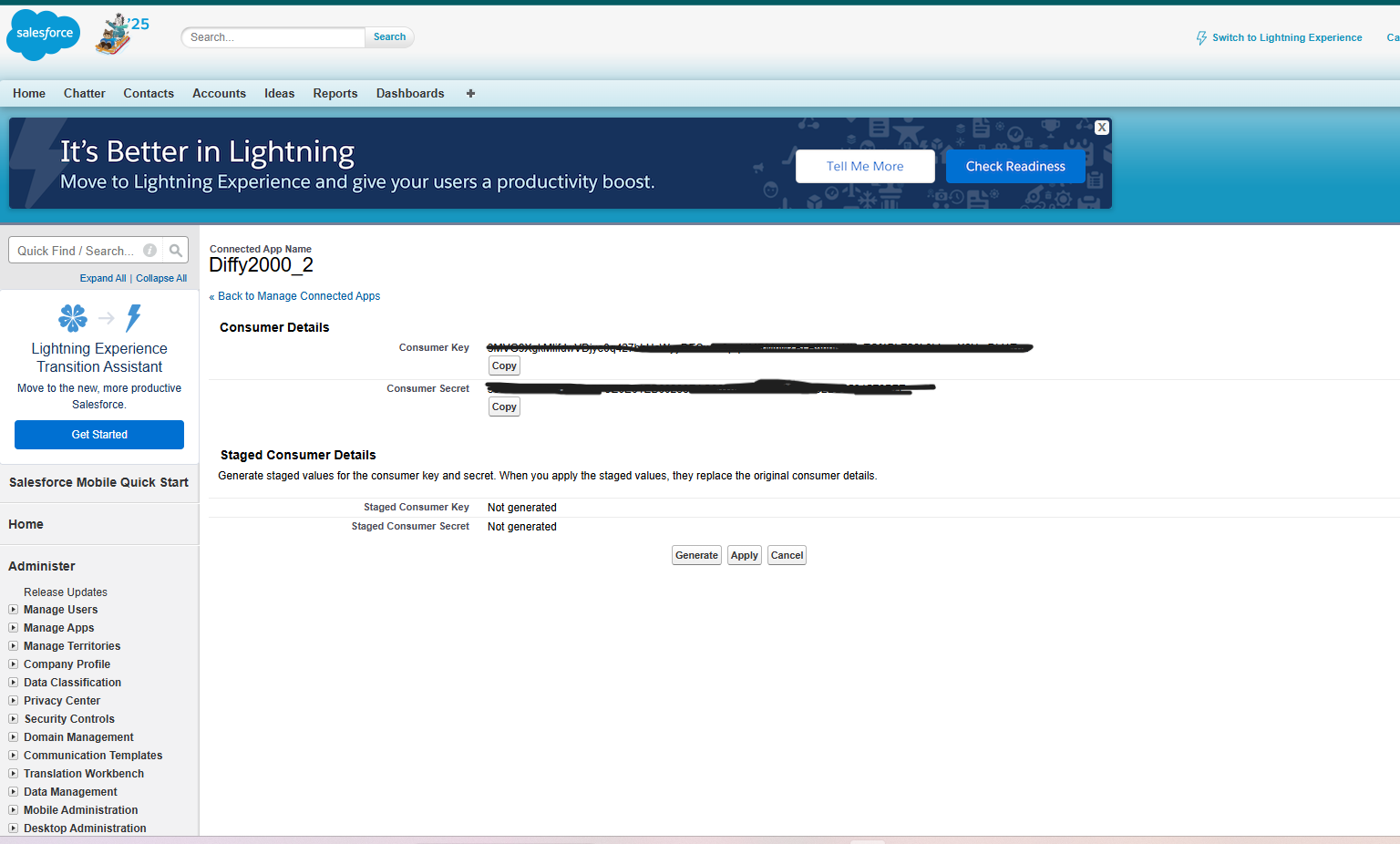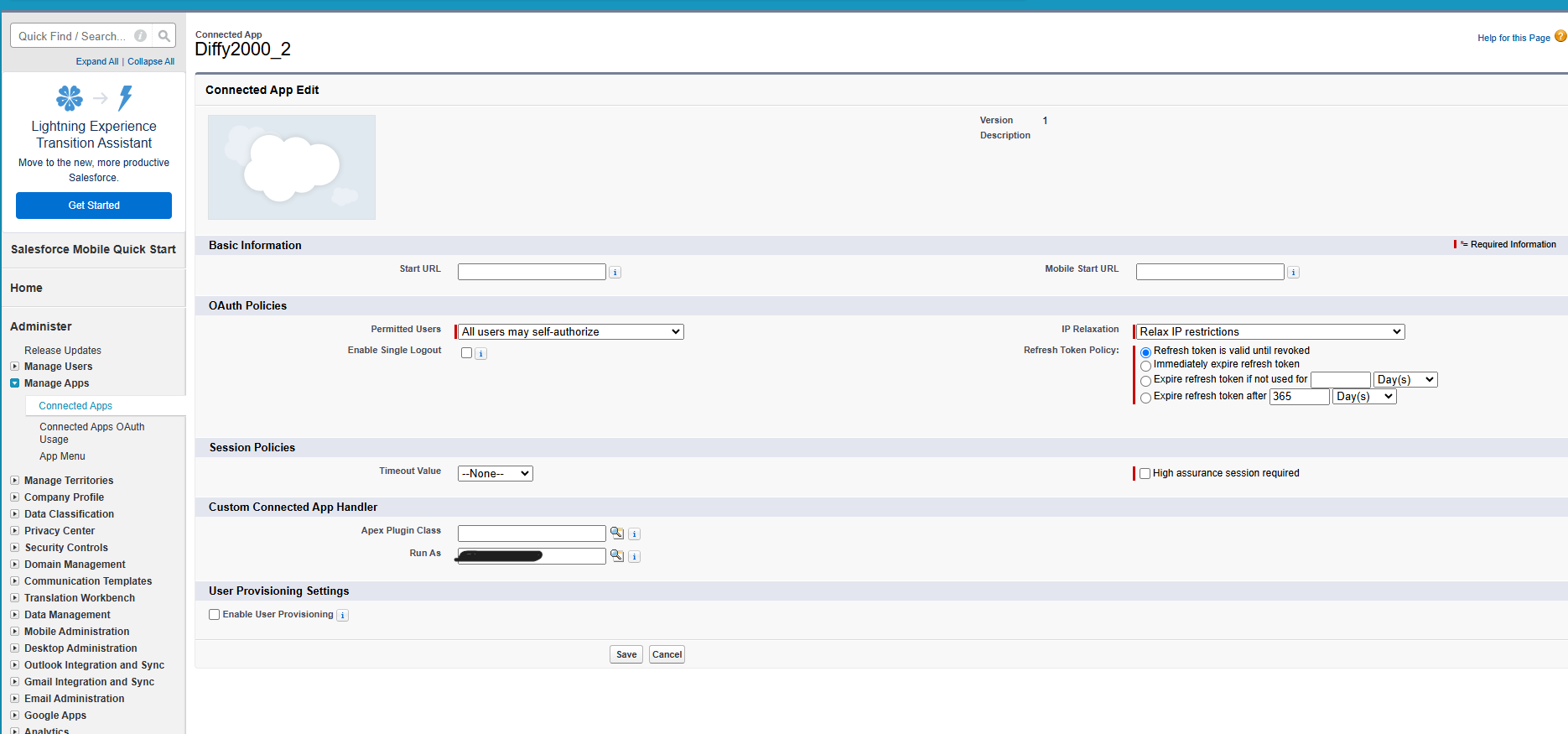I recently created a cross-platform desktop app, Diffy2000, using Electron.JS that utilizes the Salesforce REST Api. In order to accomplish that integration I needed a Salesforce ConnectedApp (and seemingly every integration I’ve made with Salesforce in the past couple years).
What follows are the simplest steps required for creating an OAuth2 Salesforce ConnectedApp that will grant a valid client_id for use in the
- Create a new ConnectedApp
Navigate Setup —> App Manager —> New Connected App
- Set Api name, Contact Email, Select Enable OAuth Settings, callbackurl
Callback url = diffy2000://callback
- Set Callback url && minimum scopes
Callback url = diffy2000://callback Minimum scopes needed = Manage user data via APIs (api), Perform requests at any time (refresh_token, offline_access)
- Set your Run As user to a System Administrator (preferrably)
-
Push Save && Continue
-
Push Manage Consumer Details on the next screen
- Copy Consumer Key (this is your client_id)
Consumer Key = client_id
- ConnectedApp other settings overview